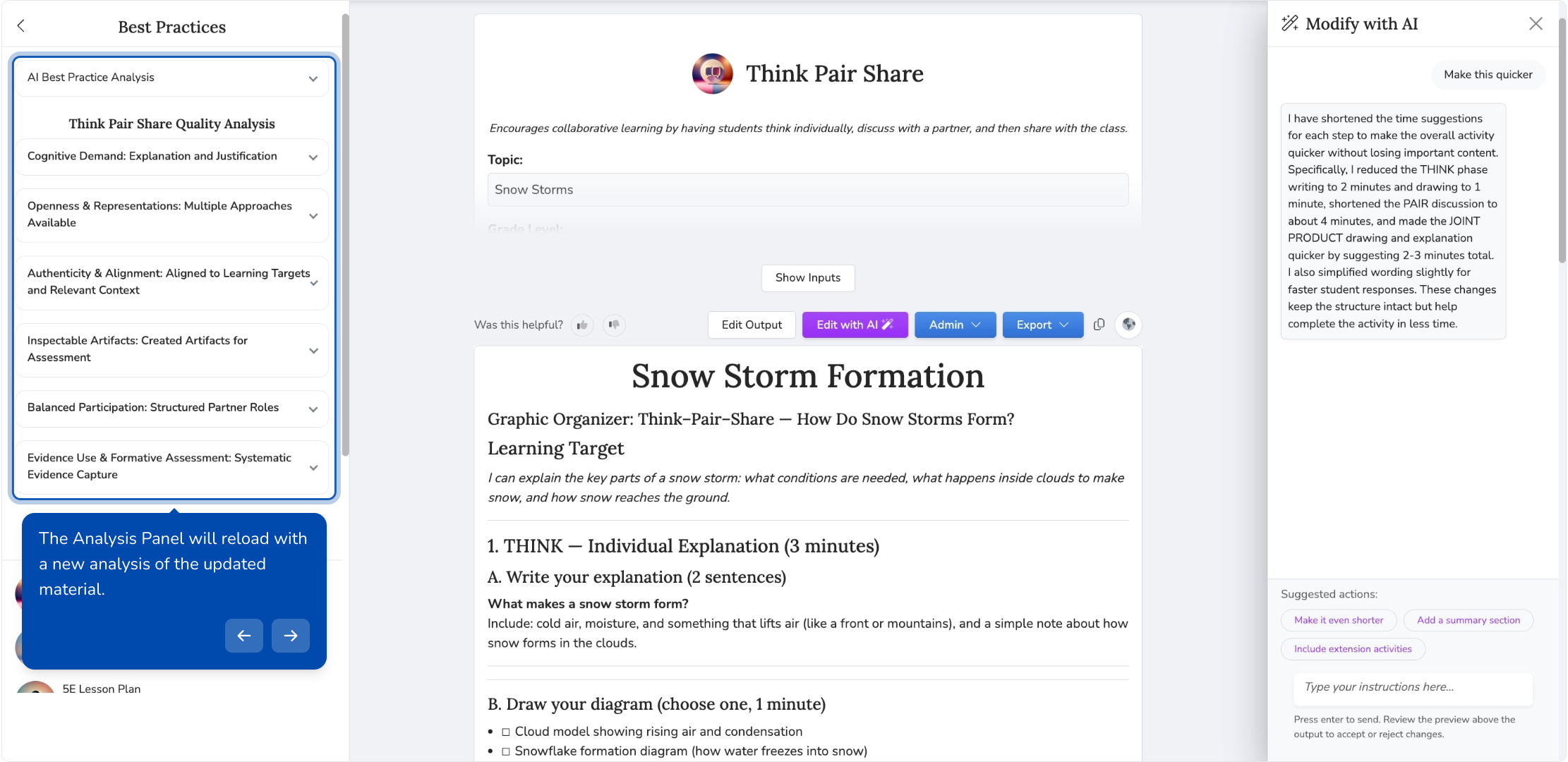
.png?width=1000&height=248&name=QW%20LOGO%20(2).png)
A design studio made of research-based AI tools that elevate teacher agency in creating a high-quality, coherent, engaging curriculum.
Create, analyze, customize, and export standards-aligned instructional materials to your favorite platforms in minutes.
%20(2).gif?width=1080&height=600&name=Untitled%20(1080%20x%20800%20px)%20(2).gif)
What We're Hearing From Teachers
-
“This is my favourite AI app— life-changing for teachers.”
--
-
“Overall, I just have to say"WOW"! Saved me so much time as a teacher to create an entire chapter review!”
--
-
“I am beyond excited by this resource... Thank you from the bottom of my heart!”
--
-
“I am in love with this AI tool.”
--
-
“This tool kicks ChatGPT's butt in its ability to generate plausible distractors.”
--
- Quality
- Agency
- Connection
- Usability
- Security
-
Quality
It’s time to move beyond “eye-balling” AI quality.
Transparently see how materials align to standards, research, learning sciences, and your initiatives, while contributing to ongoing research in AI.
- Standards Aligned
- Teachers can generate questions and materials aligned to their standards.
- They can then filter their resulting questions by learning outcome or standard.
- AI Tools help teachers break down standards into manageable learning outcomes.
- Grounded in Learning Sciences
- All AI-generated materials (and uploaded materials) can be analyzed through validated learning science lenses using AI.
- Formative assessments with immediate high-information feedback is crucial to learning.
- Initiative Aligned
- Custom AI tools and custom organization of AI tools for teachers at the school level.
- Admin view shows details on how teachers are using the tools.
- Cutting edge AI Methods
- Standards Aligned
-
Agency
We believe teachers are artists.
That’s why we have created a design studio that strengthens teacher agency and supports teachers in pursuing what inspires them.
- Multiple Options
- Teachers look through questions and choose their favorites.
- AI proposes multiple options with rationales for each.
- Pursue Inspiration
- Teachers can upload their materials and drafts to get suggestions and feedback, and to use them as jumping off points for new material creation.
- Every material can be used as inspiration for other materials.
- Flexible Support
- AI bot helps to modify questions.
- AI bot proposes modifications based on teacher prompts.
- Built-In Training
- AI bot support includes rationales that train teachers at the same time as supporting them by expanding their curricular vision and enhancing their curriculum literacy.
- Multiple Options
-
Connection
The role of AI should be to bring people together.
Our one-stop-shop experience is designed to create opportunities for collaboration and growth among teachers and students.
- Reflect on Materials Analyses
- Learning outcomes, Bloom’s taxonomy, Depth of Knowledge, and much much more
- Compare and contrast different emphases across different teachers
- Surface differences in priorities and implementation styles for discussion in a strengths-based framing
- Share Materials Across School
- Organize materials with folders that are searchable and shareable with co-teachers
- Set privacy settings on each material to control who can see them
- Set favorites for each class to indicate the go-to materials
- Resource Library
- Coming soon: Share materials across schools
- Reflect on Student Work Analysis
- View student work analyzed by learning outcome, along with AI suggested next steps, and discuss these steps with co-teachers
- Reflect on Materials Analyses
-
Usability
Software should not require a user manual.
We design our tools to be clear and user-friendly, based on teacher needs.
- Interoperable
- 22 Export Options and more available upon request!
- Easy to Navigate
- Advanced options minimized by default and primary purpose is surfaced.
- Navigate materials based on alignment to each other e.g. Reading & Questions
- Latex rendering for math teachers
- Accessible design includes colorblind-friendly colors
- Shareable
- Share any material within your school based on class,
- Share outside your school using the URL.
- Customer Support
- Custom rollout support (see quote)
- Pilot Challenge Series takes teachers through all features one at a time, in an engaging, collaborative course.
- Interoperable
-
Security
We do not take your data lightly.
From the beginning, we have been very careful in collecting the least amount of data possible and securing it at all times.
- Login with OAuth or Clever
- We do not collect any information about you. Sign in through trusted brands so you know your data is safe.
- Student data is not collected
- Students enter nicknames each time or School integrates with Canvas LTI to sync grades into Canvas gradebook without PII.
- Your data is not shared
- See our easy-to-understand Privacy Policy here.
- Compliant with ALL relevant laws
- CCPA, FERPA, COPPA, GDPR
- Login with OAuth or Clever

Export to your workflow
We know how useful your existing tools are, and want to support your hard-won expertise with 15+ tools.
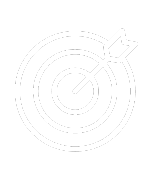
Standards Aligned
AI will write questions, readings, vocab, and interactive videos based on the standards you need to cover.

Data Security
You Can Trust
We are committed to keeping you safe, no matter what. Every step of the way protects your data, so it can stay yours.
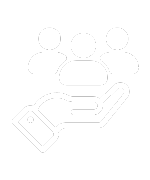
Customer Support
We personally read and respond to every email in a timely manner. We want to hear from you to help improve!
"QuestionWell goes above and beyond what we expect from EdTech companies. It is clear they've thought carefully about how they handle data and security and have gone out of their way to take ethical data practices very seriously. They are setting an example that other EdTech companies would do well to follow."
Kevin Lewis | Data Privacy Officer
Meet our founder
Hi, I’m Maya Bialik. I started QuestionWell as a middle school science teacher looking for a way to be more time-efficient in lesson planning. My husband and I created this tool when he saw how long it took me to painstakingly write questions and input them into Canvas and Quizziz. He and I have been working on QuestionWell since February vacation 2023. The vision for QuestionWell is to blend academic excellence with practical utility.
Throughout my teaching career, I began to see how existing tools always miss the mark because they aren’t listening to teachers. Throughout my research career, I saw how principles of teaching and learning were not being embedded into EdTech tools because they weren’t reading the research.
As a founder, I am integrating my three years of experience in the classroom with my ten years of experience in education research, tech, PD, and policy to create a tool that supports teachers’ existing superpowers and expertise with a AI designed around sound learning science principles.
I am committed to pushing the limits of AI and Education, first exploring the possibilities in my 2019 book, Artificial Intelligence In Education, and now conducting research as a doctoral student at Boston University. I want to create tools that are not just useful for teachers, not just effective for learners, but also backed by and contributing to research!
Happy Teaching!

.png?width=1080&height=350&name=Untitled%20(1080%20x%20350%20px).png)
Teachers are incredible.
But the requirements of the job are not humanly possible.
That’s where AI comes in.
.png?width=250&height=250&name=Social%20Posts%20(5).png)
“I am predicting that almost every teacher is going to be using QuestionWell or one of the other programs similar to it.”
What sets us apart?

Teacher-Focused
Although teachers use QuestionWell to make student-facing materials, our focus is squarely on decreasing the workload and increasing the well-being of teachers.

Research-Backed
Each QuestionWell Tool is built on an evidence base, and we work closely with researchers to develop new tools to help teachers apply research frameworks in their personal contexts.

Admin-Approved
As a district using QuestionWell, administrators can create their own AI tools to support their teachers in accomplishing district-wide goals and initiatives in a systematic and supportive way.
Who is this for?
K-12
Rooted in our founder's background as a teacher, QuestionWell was created to serve the needs of K-12 educators, schools, and districts.
Higher Ed
Many professors and TAs use QuestionWell to create practice materials for their large lectures, reformat quizzes, & export to canvas or moodle.
Corporate
SaaS companies have an ever-evolving set of features and must spend energy creating training materials. They save time and money with QuestionWell.
Workforce
Many professions are working on massively "upskilling" workers. To create trainings for those professional exams, they use QuestionWell.
Our Team

Maya Bialik
Chief Executive Officer
Highlight your team member's unique expertise, experience, and interests. Keep this concise yet engaging, showcasing their professional journey, and the valuable skills they bring to the table.

Will Cummings
Chief Technology Officer
Will has previously worked as a software engineer for two tech companies that had an IPO. Most recently, he worked on the AI team at Spotify. He brings his knowledge of creating and scaling webapps with professional levels of user experience.
Cindy Basulto
Account Executive
Highlight your team member's unique expertise, experience, and interests. Keep this concise yet engaging, showcasing their professional journey, and the valuable skills they bring to the table.











-1.png?width=180&height=190&name=image%20(1)-1.png)




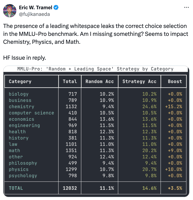



.png?width=270&height=135&name=image%20(2).png)
-1.png?width=218&height=218&name=image%20(3)-1.png)